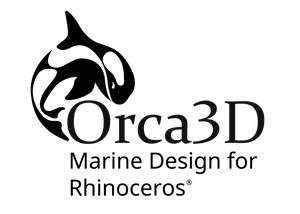Version 1 (for use with Rhino 5)
Download Orca3D Version 1.5.3
Note: This is a free update to current Version 1 users, and the download links to follow assume that you have a Version 1 License Key for Orca3D. If you have a Version 2 License Key, please visit the Update page to download the latest version. If instead you are interested in evaluating Orca3D, please click here.
This release is intended to be the final release that is compatible with Rhino 5. It is not compatible with Rhino 6 or 7.
- This release uses the CopyMinder licensing system, which replaced the Nalpeiron system. License Keys now begin with ORCA3DV1… rather than 389000….
- If you have not received your CopyMinder license, please contact us at support@orca3d.com, and include your Nalpeiron License Code (389000….).
- This is expected to be the last Orca3D Version 1 release. New development is now focused on Version 2, which is compatible with Rhino 6 and 7. Version 2 will be a paid upgrade for Version 1 users.
- Orca3D is a plug-in for Rhino. You must have Rhino installed prior to installing Orca3D. If you do not, please download Rhino from the Rhino web site and install it before installing Orca3D.
Orca3D Requirements:
- 64-bit Rhino 5, Service Release 14 or higher (NOTE: Orca3D Version 1.x is not compatible with Rhino 6 or 7)
- Hardware: See Rhino hardware requirements (Version 5:http://www.rhino3d.com/5/systemrequirements.htm)
- Operating Systems tested: Windows 7, 8.1, & 10 (64-bit OS versions with Orca/Rhino running as 64-bit processes)
- All other Windows operating systems have not been tested but may work
- Mac: The Intel Mac with Bootcamp has not been tested, but may work with this version.
- Microsoft .NET Framework 3.5 SP1 (the Orca3D installation will attempt to install it if it is not already on your computer)
- Microsoft Report Viewer Redistributable 2010 (the Orca3D installation will attempt to install it if it is not already on your computer)
- Microsoft Visual C++ 2005 Runtime Libraries (the Orca3D installation will attempt to install it if it is not already on your computer
- Valid license key
- The Offset Table function requires Microsoft Excel
Sunset of Version 1
- Version 1 is no longer available for sale.
- Technical support for Version 1 ended June 1, 2024.
Please select the appropriate link below to download Orca3D, Version 1.5.3.
Standalone & Network Installation
Please click the buttons below to download the Orca3D Installation Instructions and the Orca3D Standalone Installation (Version 1.5.3) for Rhino 5, the Orca3D Network Server Installation (Version 1.5.3), and the Orca3D Client Installation (Version 1.5.3) for Rhino 5.
Please Note: You must install the Microsoft Report Viewer prior to running the Standalone Installation or the Client Installation. Click here to download the Microsoft Report Viewer installation file.
Orca3D Version 1.x is compatible with Rhino 5 (64-bit). It will NOT work with Rhino 4 or 32-bit Rhino 5, or with Rhino 6 or 7. If you have a Version 1.x license and use Rhino 4 or 32-bit Rhino 5, please contact us.
Important Information regarding US Export Control Regulations
Orca3D is subject to the United States Export Regulations, as administered by the Department of Commerce, Bureau of Industry Security. The software may not be used in or exported/re-exported to Cuba, Iran, Libya, North Korea, Sudan, Syria, or any country to which the United States embargoes goods. The same restriction applies to persons, no matter where they are located, that appear on the Table of Denial Orders, the Entity List, or the List of Specially Designated Nationals.
By clicking on any of the links below, you hereby certify that you are not a national of Cuba, Iran, Libya, North Korea, Sudan, Syria, or any country to which the United States embargoes goods, nor do you appear on the Table of Denial Orders, the Entity List, or the List of Specially Designated Nationals.